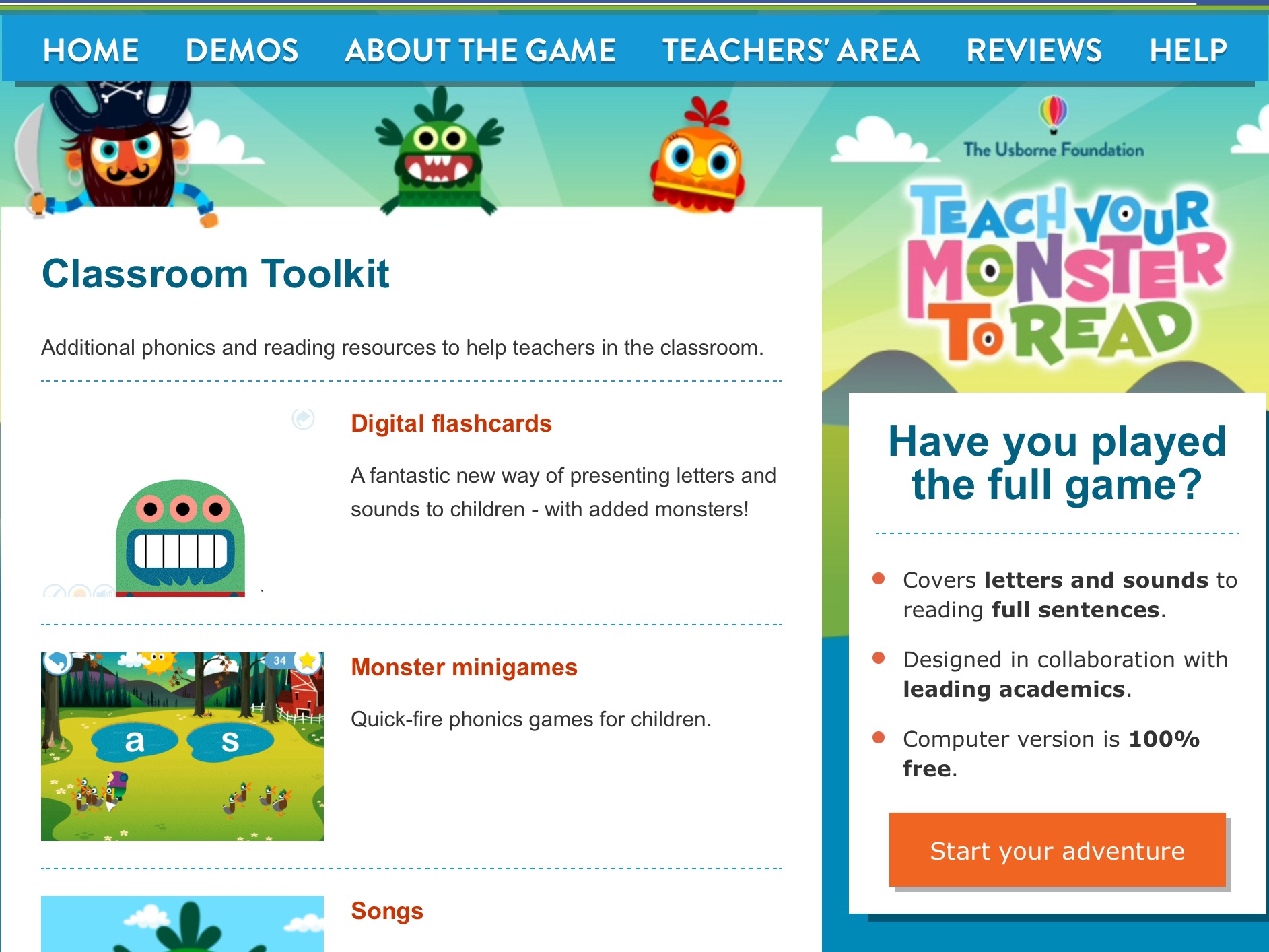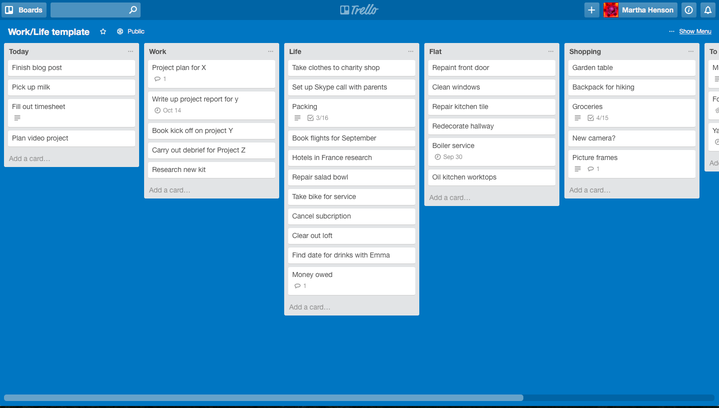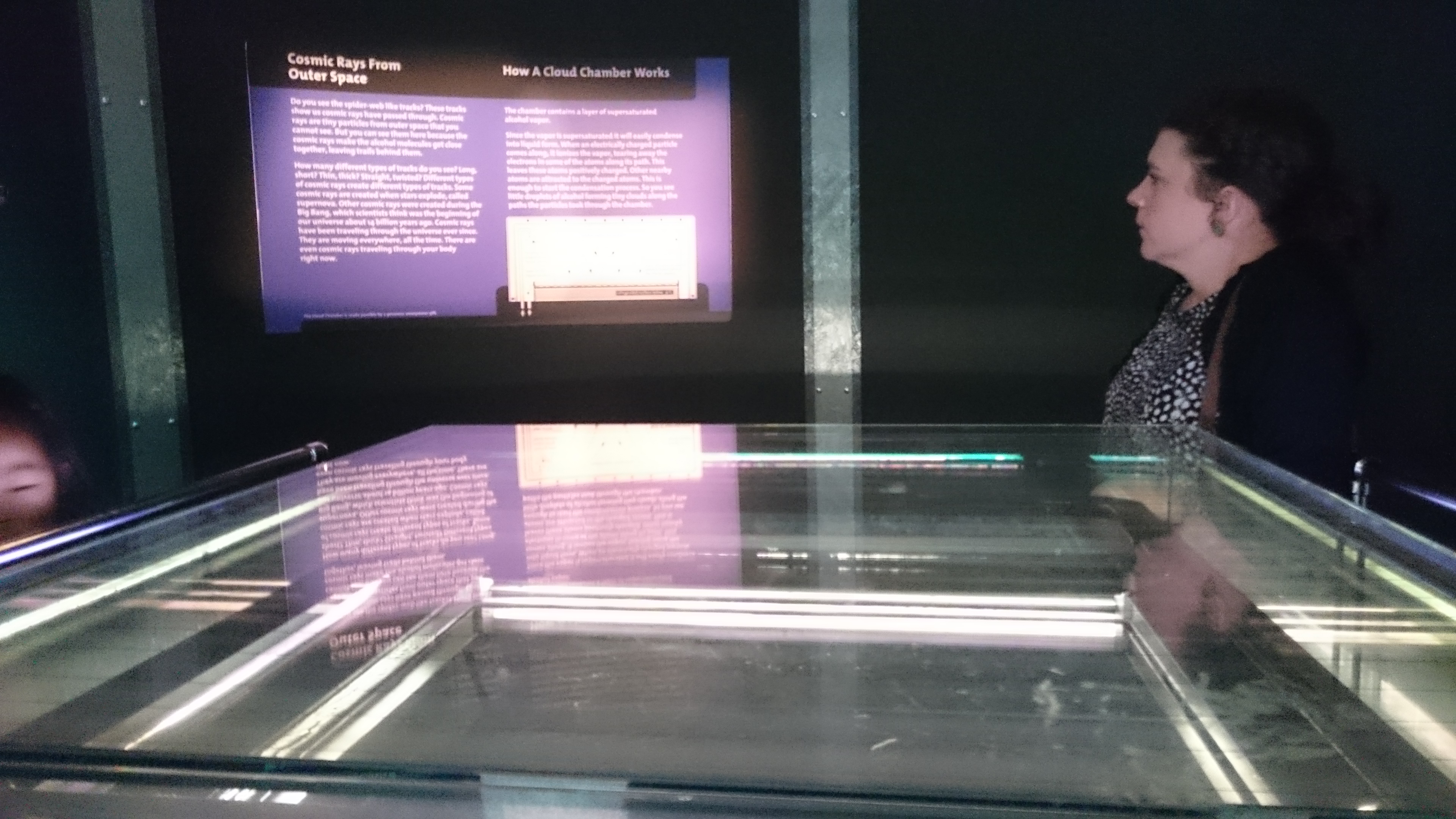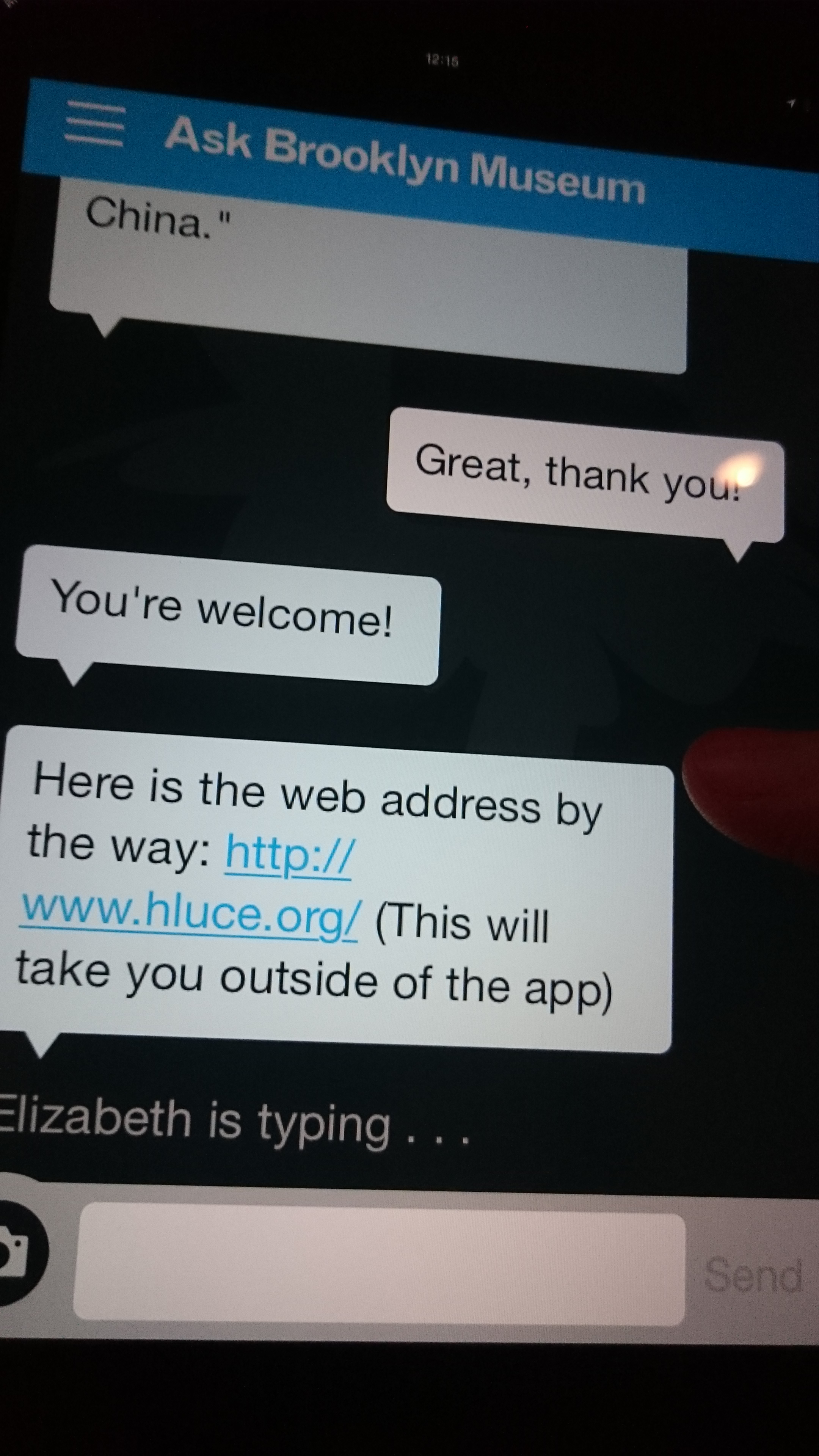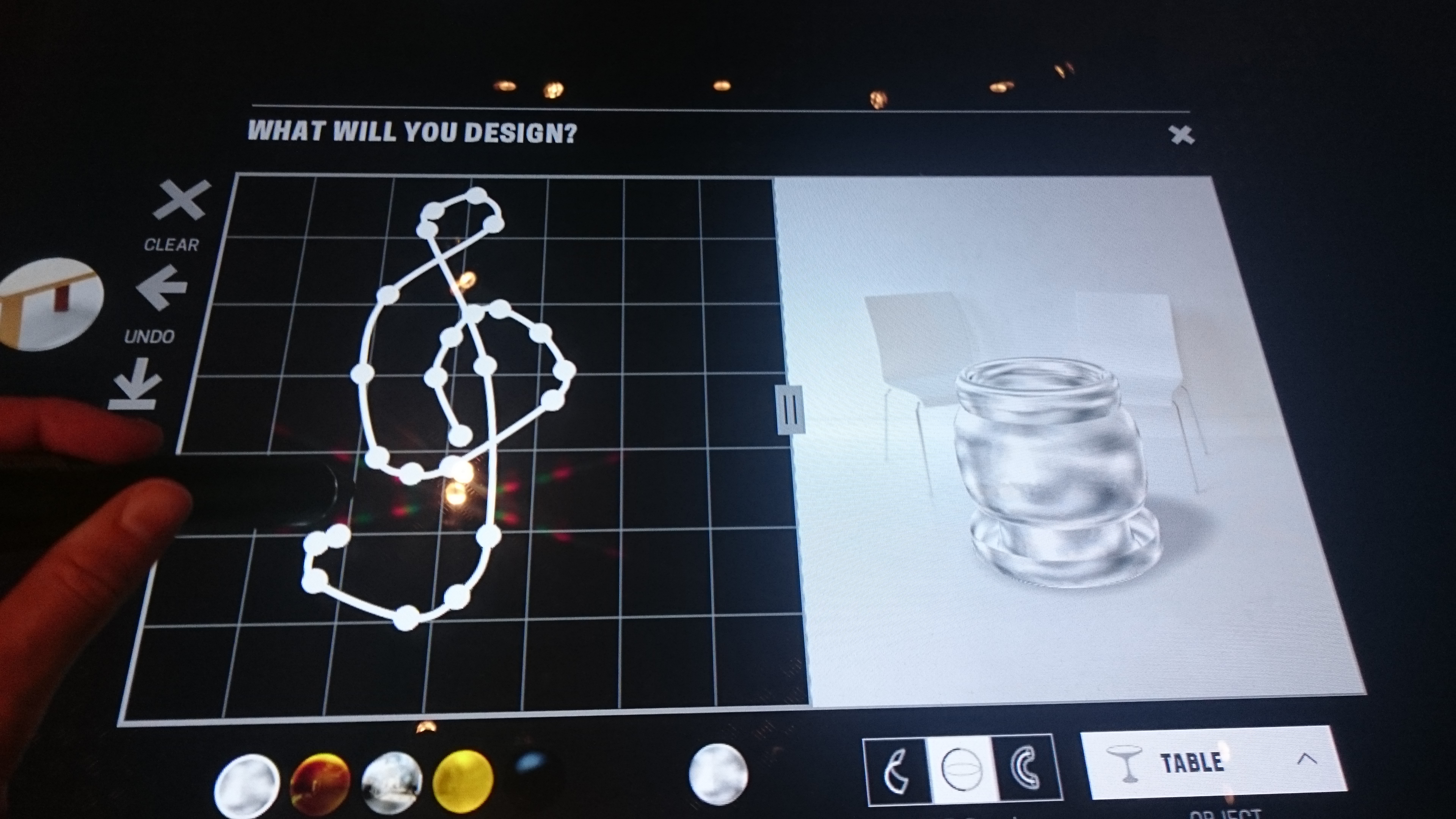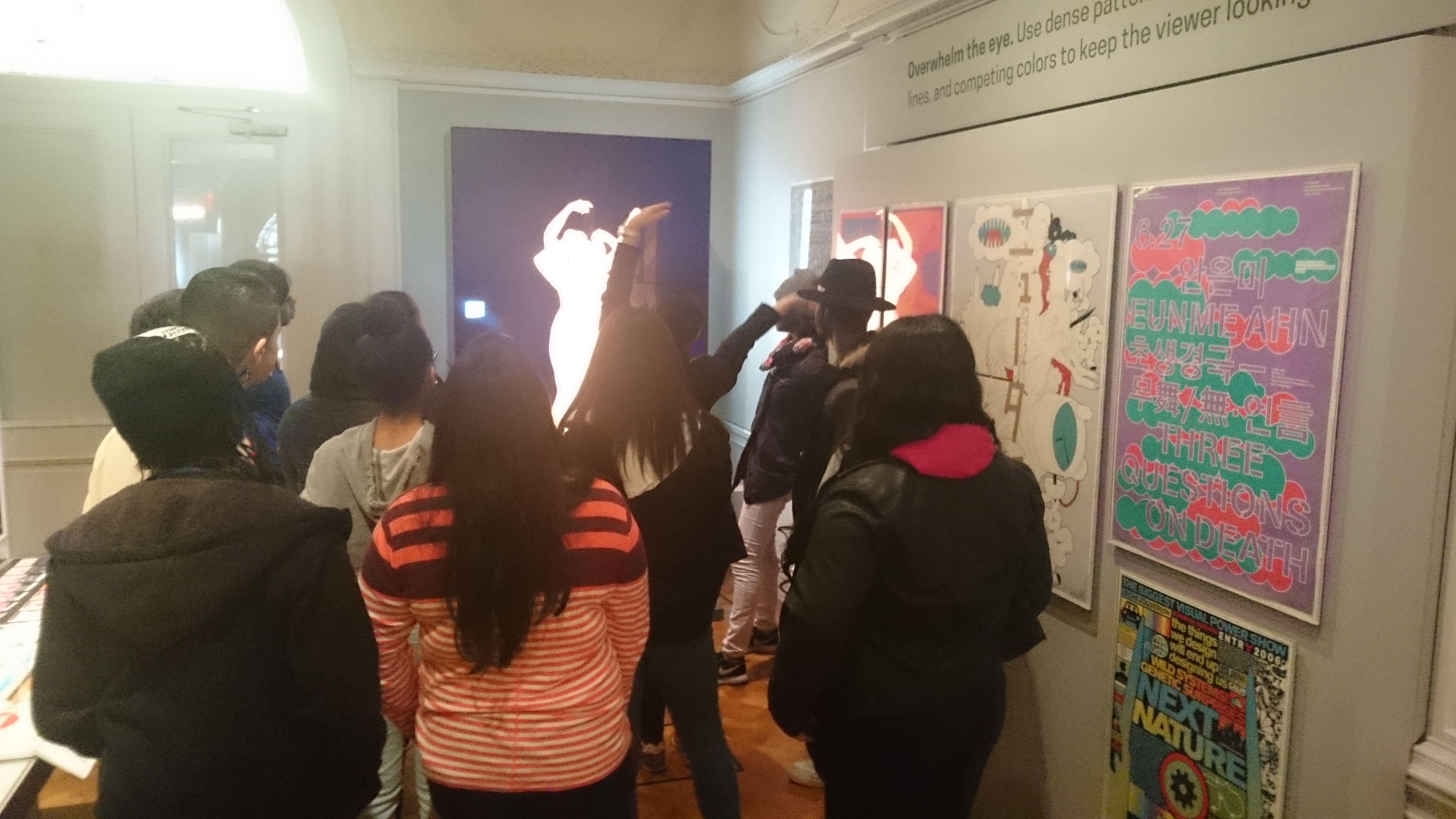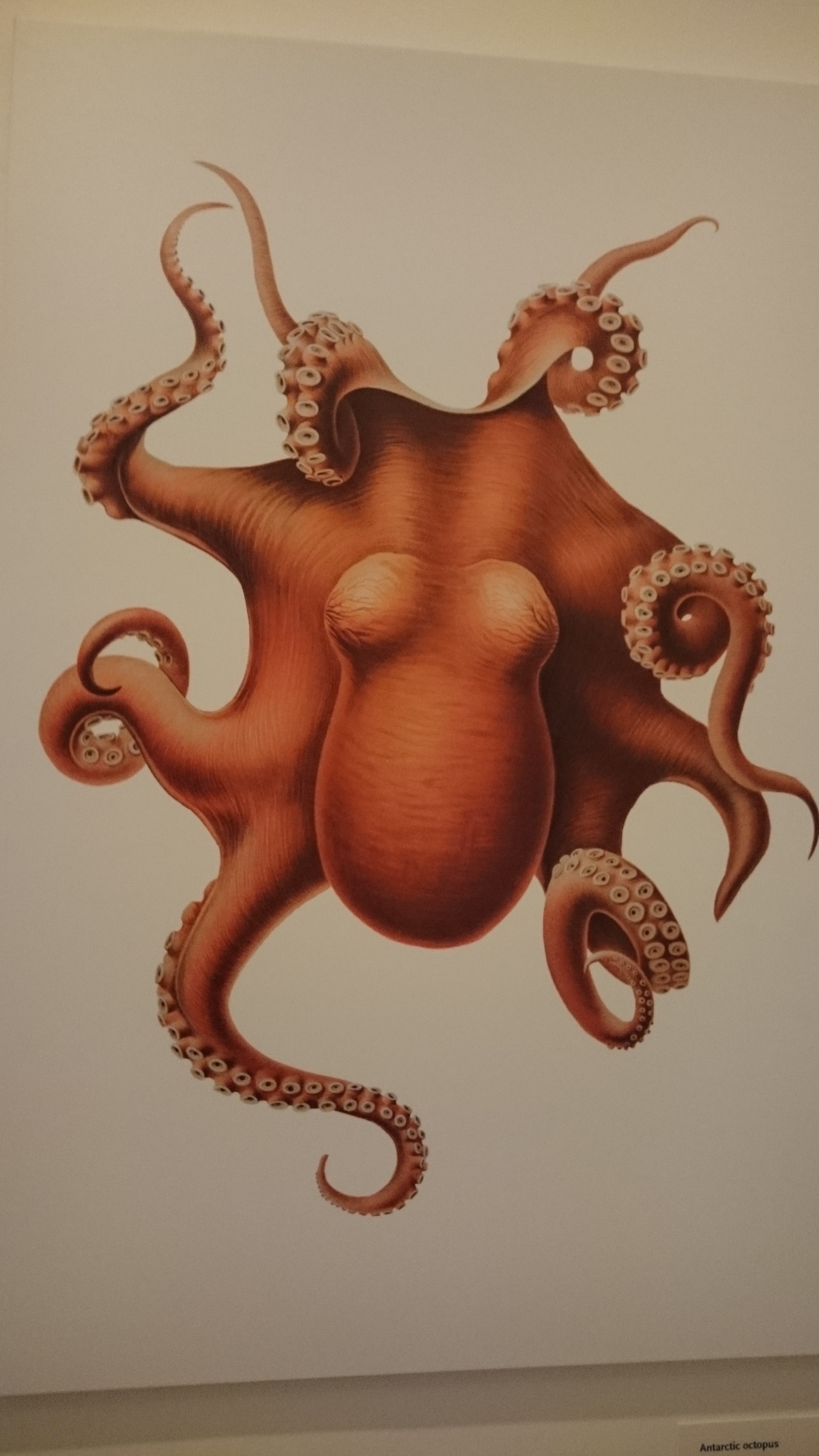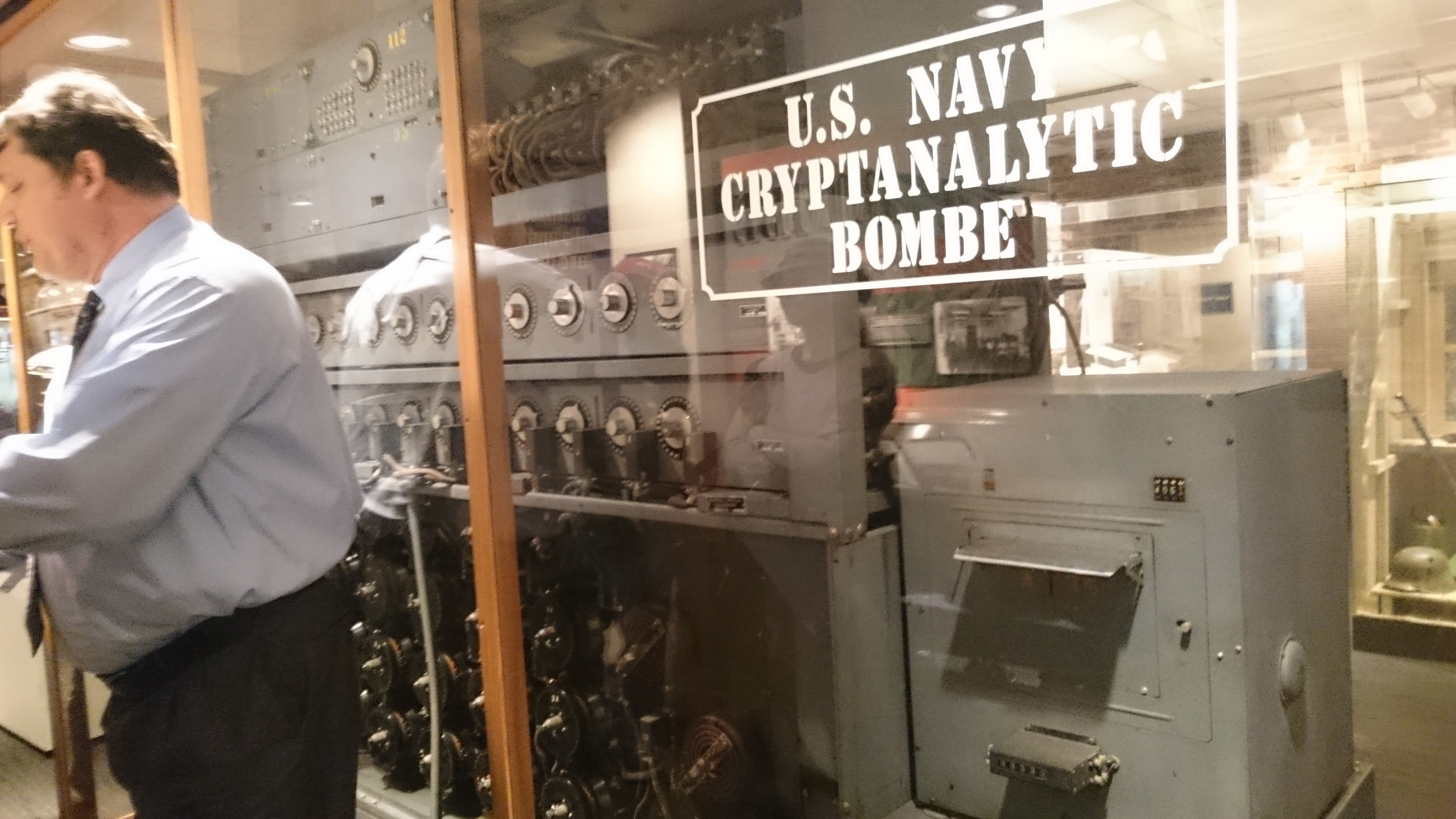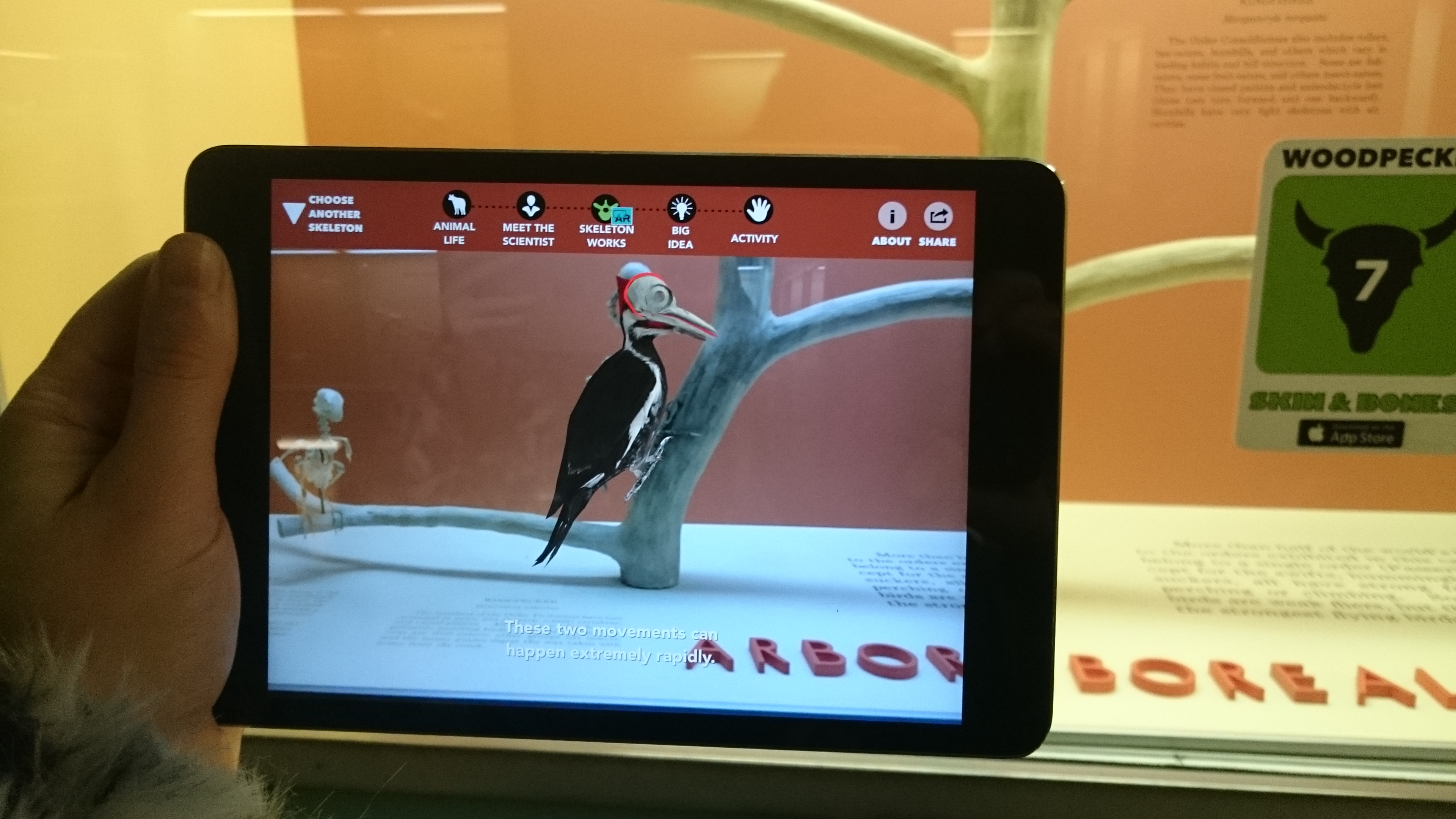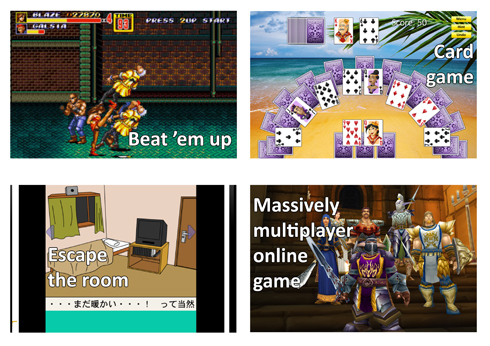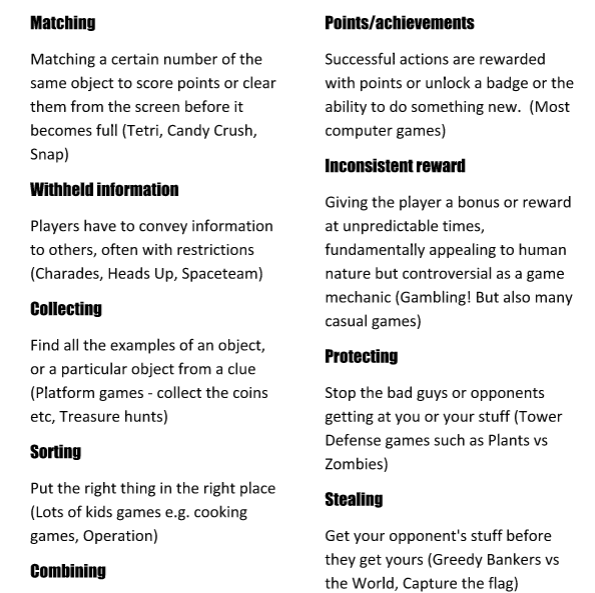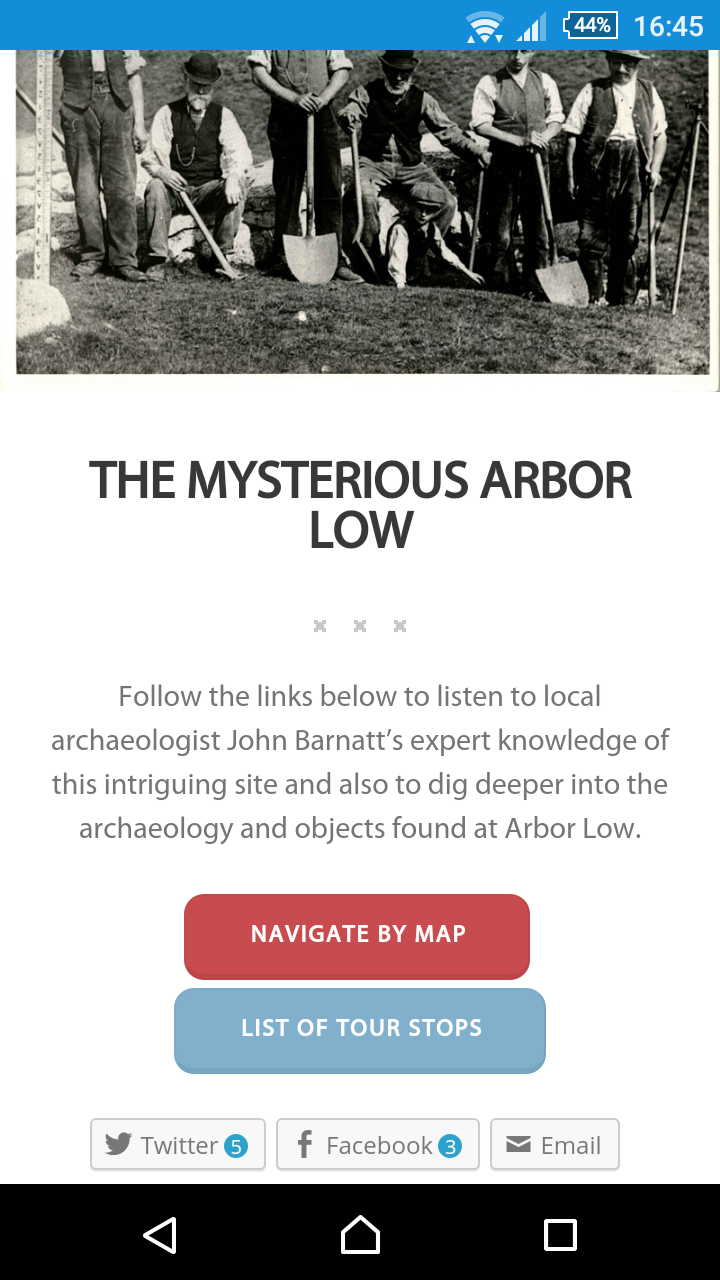This is going to be a rant, because I’m cross, so, fair warning. First I’m going to tell an illustrative story, and then I’m going to make the case that a really large proportion of digital projects are TOTALLY WASTING THEIR TIME AND MONEY. Here goes.
ITV drop the ball (aka the money, the talent, and the joke)
In my pre-museum days, before I joined the Wellcome Trust, I worked on digital projects for TV at Kudos for the best part of 2007. You may or may not recall an ITV show from the following year with an interesting concept: it was a rather cheesy soap opera set in Cornwall with Jason Donovan and Martine McCutcheon called Echo Beach, which was followed in the schedules by a fictional comedy about the making of Echo Beach, called Moving Wallpaper and starring Ben Miller. The whole thing was the brainchild of the great Eastenders lead writer Tony Jordan.
Alongside the main show a third online element had been commissioned, which is what I was working on. I still really like the idea, which was that a mole was operating on set, filming secret behind the scenes footage on Echo Beach. Before the TV show launched, and each week during it, these videos would be “leaked” into the public domain, showing the stars behaving badly, being divas and drunks, riffing off of their public personas and TV characters.
The aim was comedy and shock. A crack team of writers (from the Thick of It and other notable shows) was assembled to write the video skits, of which there were 12. An experienced comedy director was brought on board, and a small team of top filmmaking pros assembled. We got Jason Donovan (an absolute hoot to work with) supposedly filmed alone in his dressing room putting on a dress that Martine McCutcheon had worn on the show to mime along to her Perfect Moment hit. We also filmed him involved in vodka fueled fist fighting and fights with his agent, McCutcheon herself having tabloid-baiting practice snogs with female co-stars, secret thieving, incompetence, actors being ridiculously demanding and all sorts.
It’s been a long time since I’ve seen any of those clips, but I seem to remember we were all pretty proud of them when we handed them over to ITV. And either way, a lot of effort and talent and a not insubstantial (albeit not quite sufficient, it never is) budget went into making them. Which made ITV’s subsequent bungling of the next stage all the more galling.
Our concept was that these videos would be released to a poorly executed website (Geocities style) by the “mole” and then the press and public would be pointed at them. These days, they would be leaked to YouTube from the mole’s account, ideally, but the main thing was to maintain the fiction that Moving Wallpaper was the real world and the behaviour captured was genuine, and thereby preserve the joke. Instead, ITV did this: they created a page on the official ITV site for the videos, using the official ITV player to play them, and then they used the punchline as the title for every single video, giving away the gag before anyone had even started watching them.
The jokes were thereby rendered stone cold dead.
They then sent out, as far as I can tell, one press release which sparked two small articles from the Sun and “Celebs Now”, and that was the extent of the marketing effort. I haven’t seen the viewing stats, but I’m 100% certain they were feeble. And that was the end of that project. All that hard work, months of preparation, script writing, production and editing. All that money, pretty much entirely wasted by a failure to understanding digital marketing, and a failure to invest any serious time and effort in promotion.
I wish I could say that was the last time I saw this happen.
A familiar pattern
I’m using this example because it’s far enough in the past that I can be brutally honest about it, but it stands in for probably a good 60-70% of digital projects I’ve worked on, to some degree. This includes projects for museums and galleries, for publishers, and for other broadcasters. It includes my projects and the projects of others: I did a straw poll amongst other digital producers, and my goodness! The outpouring of anguish and recognition that followed.
And I’m writing this now because despite all my best efforts, I recently watched exactly the same thing happen again, and I’m fed up. I want to say this:
Stop wasting money on digital projects if you aren’t prepared to promote them properly.
I’m serious. Do NOT embark on any digital project if you aren’t going to at least make a decent effort to tell people about it or otherwise figure out how people are going to see it.
If you are going to make an in-gallery app but only have room for a small piece of signage and no budget or space for print promotion, do not bother. If you are going to create a game and put it on your website and think maybe your organisation might be able to muster up a single tweet and facebook post about it, give up now. If you are creating an amazing interactive video experience but the entire budget is going on production and you’ve run out of money to market it, stop.
Furthermore, if you think that a digital experience, be it mobile or online, game, video, or guide, is going to sell itself, and thereby itself be marketing for your TV show or exhibition, you are going to be sorely disappointed. Actually, I suspect this attitude is partly to blame for some of the failures in this area. There seems to be some confusion over whether these digital add-ons are marketing themselves but, by and large, it doesn’t work this way, things just don’t magically “go viral”.
Now, I have been part of some very successful game projects in which we did pretty much no marketing whatsoever (High Tea and Axon, for Wellcome Collection). However, we were working to a very specific distribution model that relies on making a cracking game, seeding it to casual gaming portals, making it easy to rip and waiting for it to catch on. It worked, the mechanics of those portals make this possible, but it has its flaws (not least reaching a relatively narrow demographic).
For mobile games, in gallery apps, online interactive fiction etc etc, this is not an option. You are competing in a very crowded market for audience attention. Even if your content is amazing, you are going to have to work very hard to make people aware of it, and do so in a way that sells it effectively to draw them in. Let me be clear: I’m not saying this is easy, and it can involve a bit of luck (the right person picking it up on twitter, for example), but it cannot just be ignored.
Why does this keep happening? I have a guess
So why is it, so often? Apart from the reason above, I feel like a major factor is that these digital projects *are* just seen as add-ons. They get neglected by marketing teams who are focussed on promoting the big exhibition or show, which is where the real accountability lies for their actions with the higher-ups (and the funders too, perhaps?). I’ve been there in meetings with comms teams who make it clear that our digital project is just never going to be a priority when they are being scrutinised instead for their role in increasing actual ticket sales or getting press for the main exhibition.
If that’s the case, the project probably shouldn’t even go ahead. Whatever the size or type of audience you are seeking, someone absolutely has to make some sort of plan and put time and resource into communicating with them. So often this seems to fall to the production team themselves in this situation, but without organisational buy in, this is never going to be as effective as it needs to be.
For my own part, I try to have a discussion about communications around a digital project as early as possible once it’s kicked off, but I’m beginning to realise that this is too late. These conversations need to happen before, and at a higher level. There needs to be a commitment before any major work starts that the project will be fully supported by the organisation.
It’s also clear that some comms and marketing teams feel out of their depth with digital projects. Some of this is a problem of perception: digital projects can be promoted in precisely the same way as books and exhibitions – with signage, adverts, flyers, social media posts, targeted press releases, building relationships with bloggers and newspapers and so on – and the principles about what makes an appealing message are not necessarily different.
I fear the problem is more about understanding the digital product and its potential audience, and therefore knowing *who* to build relationships with and where to send a press release. But surely, this is no different than looking for subject specialist avenues to market to for other products? Also, there are various online-only routes (your Reddits and the like) that comms departments seem wary of but need to understand. It’s not hard, you do it by using these sites and getting to know them. If this is all too much, hire a digital marketing agency to take the weight.
The outcome of this sorry situation
Aside from the wasted time and money (sometimes public money too, which is particularly infuriating), what I find very dispiriting is organisations using the failure of digital projects as a reason to stop doing them; writing them off as inherently risky instead of examining what went wrong and trying to learn from mistakes. It’s also dispiriting to see the level of frustration from digital producers and agencies, many of whom have told me that they are avoiding work of this kind from now on because they are sick of seeing it fail due to a lack of promotion. It was part of the reason I started moving away from digital production work too.
Of course, it’s possible that some of these projects were just rubbish, that the content or concept was just unappealing. But it’s really clear that users and viewers aren’t even getting to the point of finding that out and these digital projects aren’t really being given a chance.
I don’t think it’s that complicated: projects of this nature just need the budget, commitment and a plan as to how people are going to hear about it. If this isn’t in place from the beginning, ask why, and don’t start until it is.
Whilst writing this I heard so many stories of this happening, but few that people were willing to put names to (although blimey but the BBC comes up a lot, Channel 4 too). I understand. But if you have an example, even if just anonymously, please do share in the comments. Or have you got any other thoughts on this, do you disagree?